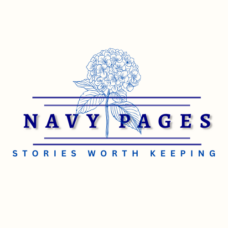Do you have the Arduino UNO R3 Kit but have no clue where to start? Well, this is a starter. Learning more about the components in this kit can help you understand how they work and how to build it into experiments and other tools.
UNO R3

The UNO R3 is the best component in the kit to get started with basic coding and projects. The UNO R3 is for absolute beginners and has lots of output and input pins to work with. It also has a USB connection to connect to computers or laptops to work with coding. The most basic project that can be done using the UNO R3 is lighting LEDs. The board needs current flow to power all the components and can be connected to a breadboard with a jumper wire. There are 14 pins, 6 analog pins and a power jack. To start with, the UNO R3 can be connected to a computer or a battery to power up.
Breadboard

Breadboards are workspaces where projects can be constructed into the holes on the breadboard and be tested. The breadboard has many holes into which circuit components like LEDs and resistors can be inserted. These components have long metal leads that are designed to be inserted through the holes of variety of parts. The breadboard can also be connected to other components through jumper wires.
Jumper wires
A jumper wire (also known as jumper, jumper cable, DuPont wire or cable) is a wire or a group of them that have pins at the end which can be connected to either the Arduino or breadboard and used in circuits. These wires are usually used to connect two components in a circuit like a resistor, LED or other components.

Resistors
A resistor is a component that can reduce the voltage or current passing to another component. Resistors are usually used to lessen the energy a circuit or component receives. You can use resistors and control how much current a LED receives and a LCD receives. To identify a resistor, we can use Ohm’s law and find the band color that matches each current limiter. In other words resistors have bands of color that can be used to identify how much current they limit. The kit provides many current limiters in different levels with at least ten in each current limit.


LED


LED
A LED (light-emitting diode) can lit up when current flows through and can be inserted in breadboards and can be connected with multiple other components.
RGB LED
A RGB LED however, consists of more than one color. It can light red, green and blue and can also be connected on the breadboard. The brightness of these diodes can be changed using code. The RGB LED is also different from a normal light-emitting diode has it four connecters instead of two.
9V Battery
A 9 volt battery is necessary in some projects when direct electricity can’t be used. This battery can provide energy to multiple projects that are simple and cause limited voltage amount as it can only last for a few hours using all the voltage power.

Ultrasonic sensor
The ultrasonic sensor uses sound waves to determine the distance regardless of shape, color or surface texture of an object just like the bats do.
It works by sending sound waves from the transmitter, which then echo off of an object and then return to the sensor. You can determine how far away something is by the time it takes for the sound waves to get back to the sensor.

Fan Blade and 3-6V Motor

This motor is used to power the fan with the help of some wires to connect to a battery. The fan isn’t widely used in many projects but is a basic and simple project to start for beginners. The fan is easily understandable and can be a starter project.
USB cable

This USB cable is included in the kit to provide connection to a laptop or computer to work on projects using code that will control the components using the UNO R3 and others.
Remote Control
The remote can be opened to control with a set of lines of code that can turn off/on LEDs and much other components that will be used in projects. The remote control can be used on some materials in the kit such as LEDs and buzzers to test out various projects.

Power Supply Module
The purpose of the Power Supply Module is to deliver power to the component by altering the main electricity into constant and stable voltage energy. Just by connecting it to the UNO R3 you can power the Arduino with a 5v. You can use a USB or a jumper wire to connect to the UNO R3. It can be charged simply with a USB cable. The Power Supply Module can be kind of like a back-up battery for Arduino projects or to power up the UNO R3.

Potentiometer
The potentiometer is a resistor and can be controlled using a knob or dial. The potentiometer provides a resistance which can be read as an analog value. The potentiometer is actually used in daily life, knobs that can control volume, brightness and temperature. In this case it can be used in projects to dim LEDs or brighten them, control volume or current flows using coding.

5v relay
The 5v relay allows voltage power to control circuits. The relay acts as a switch of on and off for the circuit by an electromagnet that can be energized by the Arduino pin. It usually uses electricity and uses the help of a coil that attracts the contacts of a switch. The 5v relay is basically a physical switch that can control high-power circuits.

Joystick module

The joystick module is made by connecting two potentiometers on top of each other at 90 degrees. They are also connected to a short stick with springs so, moving the joystick will cause the electricity to vary from 0 volts to 5 volts based on it direction. The modules are similar to analog joysticks.
LCD
LCD1602 is a liquid crystal display, a kind of dot matrix module that shows letters numbers, and characters. The 5×7 or 5×11 matrix position, each position can only display one character. The positions allow spaces between each character and line. This can show 2 rows and 16 characters in each.


Prototype expansion module
The prototype expansion module is another way to design projects and circuits. You can mount the module on the Arduino too. The prototype expansion module also comes with a breadboard that you can build circuits on. The tiny breadboard can be mounted on the Arduino as it is such an easy way to connect, jumper wires and components. The module also includes 5V and grounds pins to use.

Servo Motor

Micro Servo is a motor that can power high power circuits. You can control Servo motors with code. These motors are used for angular, linear position or acceleration. The motor can be positioned a specific direction with a coded signal They can be positioned between 0 and 180 degrees. Most Servo libraries can support up to 12 motors. They push parts of a machine with accuracy and precision. Some motors can even be set various speeds while rotating.
DHT 11
The DHT11 is a digital temperature and humidity sensor and sends out a digital signal. It uses a humidity sensor and a thermistor to sense the air around it and provide data. It is a really a simple device that doesn’t need analog pins. It measures humidity by measuring electrodes and uses a change in the resistance of two electrodes to receive data of the humidity.

Stepper motor
The stepper motor can be used for precise positions with a motor, like hard disks, robots, antennas and toys. They can’t run fast, but their torque can hold on longer. It is a motor that divides rotation into smaller steps and rotates in precise angles when voltage is supplied.

Ir receiver

An IR receiver sends and decodes signals to another device. The receivers pick up infrared signals from other devices and decode the signal. It senses characteristics from its surroundings by emitting radiation or detecting it. They can also detect heat if its emitted by another device and can detect motion. IT can detect up to 15 feet.
ULN2003 stepper motor

The stepper motor needs high current so, we can use the ULN2003 to control it just like the Arduino. The ULN2003 can consume high current and voltage and can gain more current than a transistor. In summary, it can control high current stepper motors with a microcontroller.
Seven segment displays

The kit provides a 1-digit 7 segment display and a 4-digit 7 segment display to use in different projects. Different numerals can be projected in the segment display. However, the displays do need to be wired to work using the pins behind the display.

Active / Passive buzzer
There are two kinds of buzzers : An active buzzer and a passive buzzer. An active buzzer makes a tone using an oscillator. So, we only need to provide voltage. A passive buzzer is slightly shorter but uses AC signals to make sounds. To find the passive buzzer, we have to check if the resistance of the buzzer is about 16 ohms.

Male-Female DuPont wires
These male-female wires can be used on a breadboard where there are male pins and female connectors. The male is like a plug that has a pin for a conductor and a female is like a jack that has a conductor that can accept the other pins.

74HC595 IC & L293D IC
Sometimes, when we don’t have and enough pins left for LEDs in a microcontroller then, we can use the 74HC595 component to add more pins.

The L293D is a Motor driver that can control to motors at the same time and can control their direction. This IC receives signals and transmits them too. It has voltage pins to draw current to work and apply current to other motors.

Push button
The push button connects two components in a circuit after being pressed. With jumper wires and the legs, it makes a connection to the pin and ground. For example, you can turn on an LED when you press the button on top.

Photoresistor

A photoresistor are light sensitive device used to measure light intensity, or find if there is light or not. It can be used in light-sensitive circuits and light switching circuits.
Tilt ball switch
Tilt ball switches can find motion. The tube has a metal ball that rolls around in it. They act like switches. The ball can move two pins from the instrument like on and off if they are in the correct angle. They are just like a mercury switch.

Diode rectifier

A diode rectifier is a device that changes alternating current into direct current. The diode only allows current passage in one direction. These diodes are important in projects or circuits to convert current voltage.
Npn Transistor
The NPN transistor passes current from the emitter. The emitter produces and discharges electrons in the base and controls the number of electrons produced. The NPN transistor has one P-type and two N-types which is how it got its name.

Thermistors

Thermistors can sense the temperature around you and are in everyday appliances like fire alarms and ovens. They change their resistance when the temperature changes. But even small temperature changes can disturb them. Some thermistors vary in measuring solid, liquid or gas.
Battery Snap

This the battery snap for the 9 volt battery given in the kit. The top can snap on to the battery leads and the two wires connect the energy to the component. The red is the positive wire and the black is negative. You can use the battery snap on circuits where you need extra voltage and with it you can’t be held back on using the battery in different circuits.
Thanks for reading. Don’t forget to check out some of our crazy blog posts on https://twinsparkle.com/